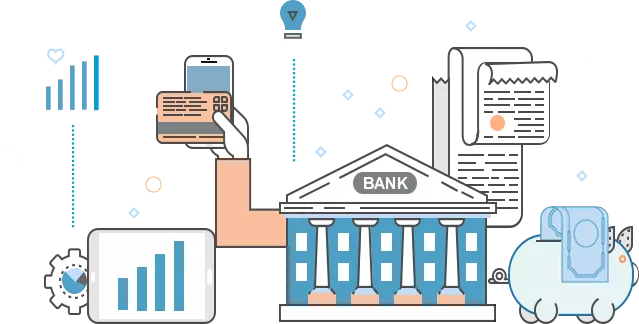We prefer online shopping because it is convenient and most of the prices are lower than offline shopping. But, it hurts when we fail to buy a product which we liked the most if we cannot afford it. To help you avoid this and buy your favourite immediately at the moment to want it, Flipkart has made EMI option available for Debit card users. Earlier only credit card holders were eligible to avail EMI option. But lately, Flipkart introduced this eligibility to debit card holders as the number of debit card users exceeds the number of credit card users drastically. This article covers everything you need to know about EMI eligibility to shop on FIipkart. Make sure you go through entire article.
How can EMI help you?
EMI stands for Equated Monthly Instalment. Using this option, a borrower makes a fixed payment to a lender in small amounts on monthly basis instead of paying the total sum of the money in one go.
Meaning, you can purchase a product without paying its total cost at a time, rather you can pay the minimum amount mentioned and pay the remaining amount on a monthly basis in small instalments.
Which bank Debit cards avail for EMI?
Flipkart has partnered up with Axis Bank, SBI, HDFC and ICICI banks to offer debit card EMI eligibility to its users.
Eligibility for EMI is not decided by Flipkart. Rather the authority to decide your eligibility is in the hands of your Bank.
In addition to these, the interest rate you have to pay would be as per your bank terms. Minimum purchase to be eligible to avail EMI option would differ from one bank to another, ranging from ₹5,000 (ICICI bank) to ₹8,000 (Axis bank & SBI bank) and ₹10,000 (HDFC).
Flipkart doesn’t demand any additional documents from you to get benefits of EMI, if you are approved by the bank.
How to check your eligibility to use Debit card EMI?
There are two methods using which you can check your eligibility.
Method 1:
Send an SMS with the message “DCEMI” to 57575 from the mobile number registered with Flipkart.
You will receive a reply acknowledging your eligibility status.
Method 2:
If you are an eligible user, the EMI option will automatically appear under the easy payments option.
How to purchase product using EMI option:
Once you make sure of your eligibility, it is a pretty simple process to use it.
Step 1:
Explore the app and select all the items that you want to purchase.
Step 2:
Once you are ready to pay, on the payments page you get to see the EMI option, if you are a pre-approved user by the bank.
Step 3:
In the next step, you would have to choose the bank name and you can also see the multiple options asking you to select interest rates and tenure period.
Select as per your requirement and click on continue.
Step 4:
As usual, you have to enter CVV followed by OTP which you receive.
That is it! Your order is now placed.
Your monthly cut on EMI amount with interest will be reflected in your Debit card statement.
For any reason, if you don’t see an EMI option on Flipkart, you are suggested to visit your bank and check with them. On checking, if you are still not eligible for EMI, you can continue shopping with a credit card EMI option if you own a credit card.
Bottom line:
Now you know how to shop on Flipkart using EMI when you cannot afford to pay the total price at a time. We believe you have understood how to check your eligibility and use the Debit card EMI facility. As Flipkart Big Billion days are arriving with unbelievable offers, EMI option becomes really helpful. If you still have any queries regarding this, feel free to mention in the comment section.