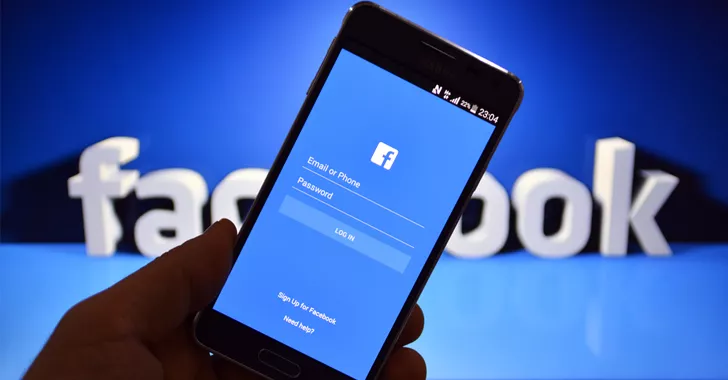Attractive Instagram Story
Sharing an entire day’s events is simple with social media statuses or stories. For Instagram, the nicest feature of the app is that it is simple to upload a video or an image, however, users can only share one at a time. When users wish to update their Instagram story with multiple photographs. The audience can save time by creating a picture collage on an IG story so they don’t have to scroll through numerous separate stories.
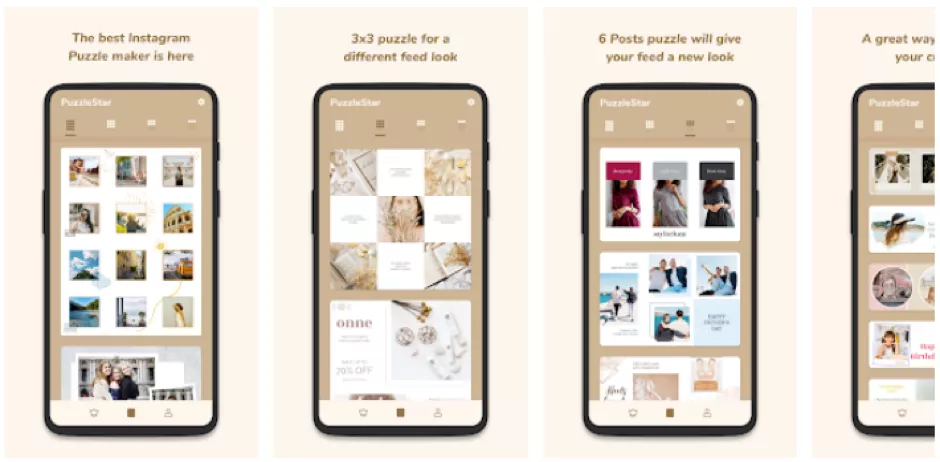
An Instagram Collage
Instagram collages are a group of images users included in a single video or image. Usually, users prefer the more common, Instagram grid that is just shared with one photo. This means multiple photos can be easily shown through a single collage.
In the past few years, Instagram collages have become more prevalent. The craze, however, truly took off last year when an increasing number of users started posting amazing and striking collages on Instagram Stories.
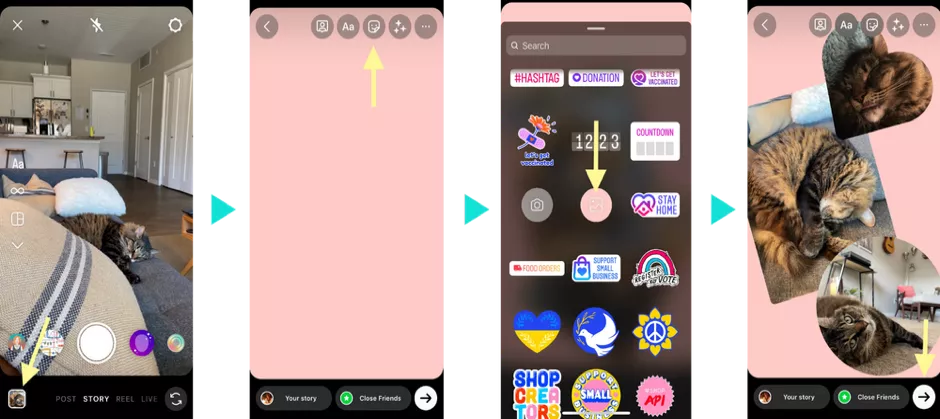
And it all began as a craze among influencers and brands looking to express their services or products with better creativity. But, a lot of users continued, and the rest is history now. It goes without saying that from the initial days of making modest collages, IG users have come a long way. Nowadays, users can use a variety of tools to combine photographs, backdrops, and videos to produce visually spectacular content.
Steps to Make Instagram Collages

If users wish to use the quick trick for Android or iOS to speedily make their own Instagram collage, here is how the procedure goes:
- Take a photo. If people wish to further improve their clicked pictures, they may use Instagram filters.
- By selecting the airbrush and briefly tapping on the desired color, users can modify the background.
- Visit the Pictures section on the phone.
- To copy a photo and click the share icon, click on it.
- Visit the Instagram Story once more. Users are encouraged to “add sticker” with a new sticker that appears beside the duplicated image.
- To see the image appear on the Story, add the sticker.
- Users can repeat this multiple times to add multiple pictures.
Two Easiest Ways to Make a Picture Collage for Instagram (IG) Story

For making a photo collage for an Instagram story, Instagram has its cool tools. The two simplest methods for adding numerous photos to Instagram stories are as follows. With Instagram story stickers and layout patterns, users can create a collage on the app.
Steps to Create a Collage on Instagram With ‘Layout Mode’?
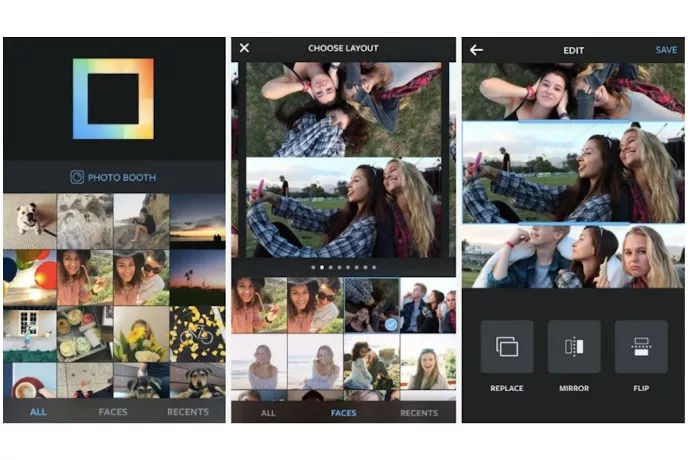
Another tool users may use to add numerous photographs to an Instagram story is the ‘layout mode’. With layout mode, users don’t require to install any tool to make an Instagram collage. Below is how to use Instagram’s layout mode for creating a collage:
- Open the Instagram application. To open the article, slide right from the Home screen or press the plus (+) tab on the story.
- On the screen’s left side, tap the layout icon. Then choose the preferred option by tapping the “change grid” icon.
- To access the camera roll, click the photo symbol on the lower left corner of the screen. Add a photo to be added to the collage.
- Once the creation of the collage is done, click the check tab at the lower side of the screen.
- To share the post, select “Close Friends” or “Your Story” and then add any other components (stickers, text, etc.) as required.
Steps to Create a Collage on Instagram with Stickers
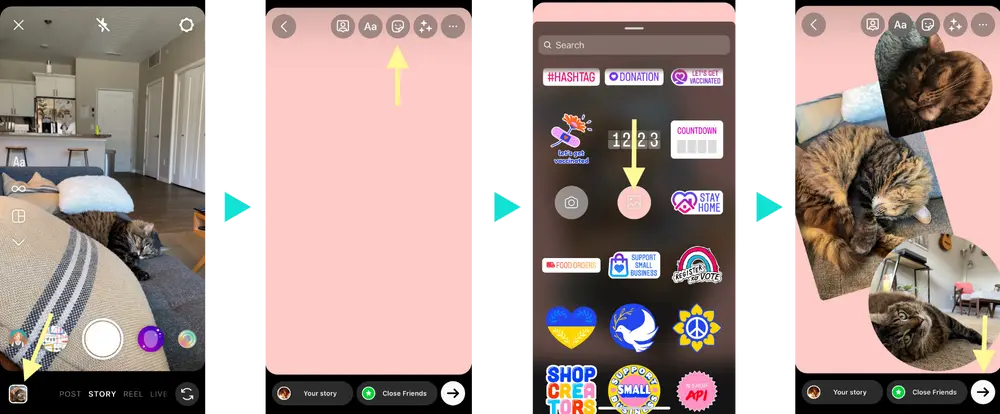
The best approach to get the most out of the time is to make the most of it. The procedures listed below can be used to make the IG story collage:
- Open the Instagram app.
- Add it to the story option by choosing “Your Story”
- Choose a photo from the album or one taken recently as the background. Use the brush to paint the picture on a background of a single solid color if chosen.
- Swipe up from the screen’s bottom to access the sticker options, or click the sticker symbol at the top.
- To add a picture to the collage, select the camera icon. Choose the gallery icon to upload a saved image from the gallery. The photographs can be resized, rotated, moved in any direction, and overlapped. As many photographs as users want can be layered together and published as a single story. Press & hold an image to move it to the Trash if needed to erase it.
- After that, users may edit their Instagram photo collage by adding music, stickers, text, and animated gifs.
- Choose the story in the lower-left screen corner when finished editing and post-ready.
- Users can choose Close Friends in the lower-right corner of the screen to manually choose who sees their Instagram story if users don’t want to share the photo collage with all contacts. The arrow symbol next to “close friends” can be used to share the story tale on Facebook and send it to anyone as a message.
Top 3 Tips to Enhance Instagram Collage
#1. More Attention on the Aesthetics
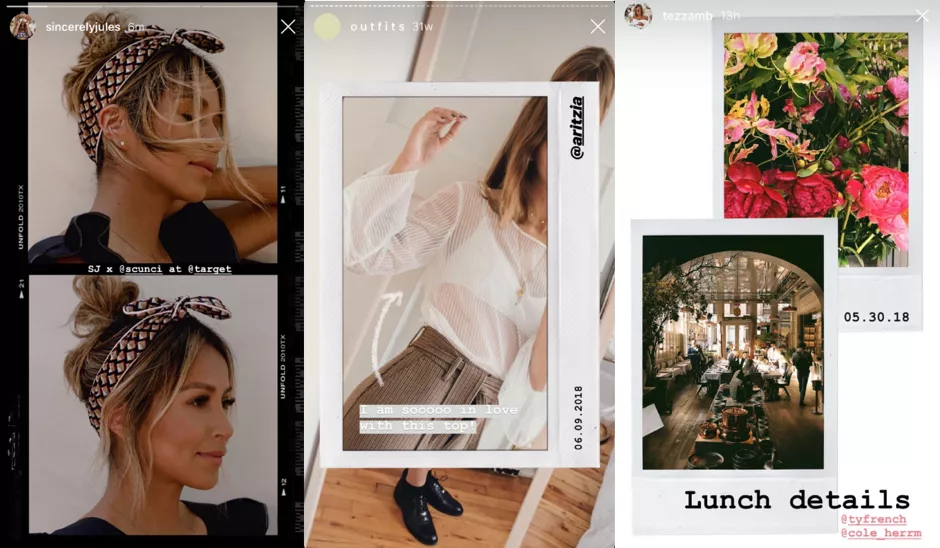
Consider the collage to be an addition to the IG feed. The aesthetics must be comparable. A lot of firms are experimenting with the idea that split images might make their content more appealing.
#2. Target for Better Engagement
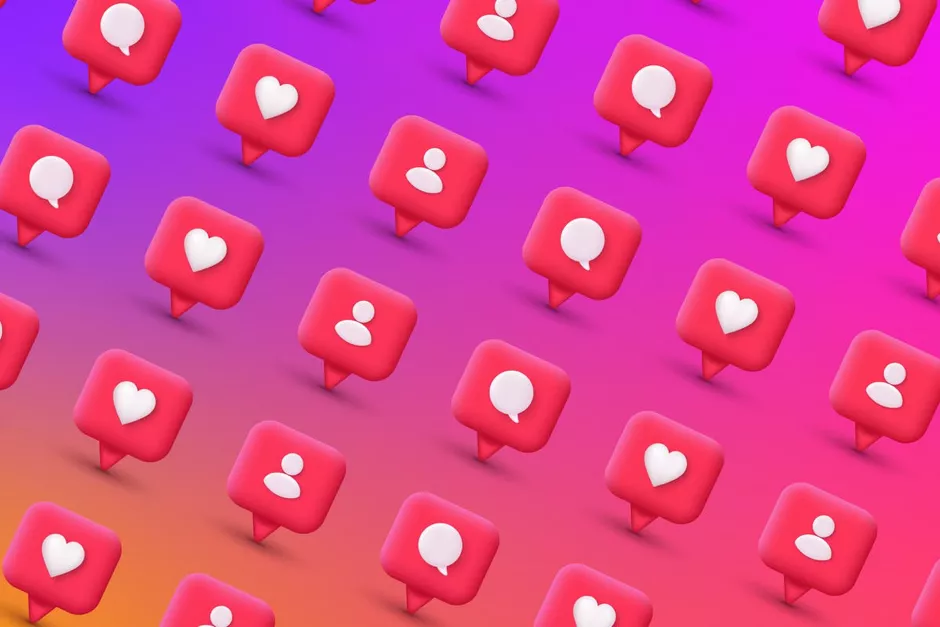
When making a collage, always consider how to make it more interesting. Use the Instagram Collage, for instance, to pose a query. Text should be added to the image to encourage closer examination and discussion. Users may even add numbers to several images and ask their followers to select their preferred choice.
#3. A Story Through Collage
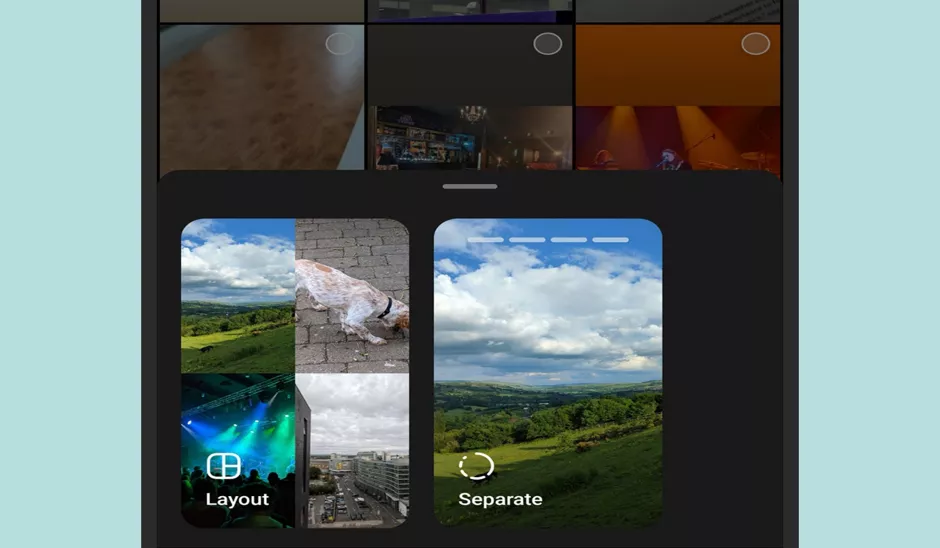
A collage is not more than a collection of pictures that have been arranged in some way. Hence, it could also convey a narrative by transforming the pictures. Users can, for example, make a collage that works like a “how-to” walkthrough.
An entertaining FAQ about a new product will help users direct their clients. Perhaps users may just upload a variety of videos and images to explain more about their offerings.
Winding Up
Users may undoubtedly free up some time now that they are skilled at making lovely collages for Instagram Stories. It might be a good idea to review other recent advice for leveraging Instagram Stories for profitable (business) purposes and also other lucrative services.
Instagram stories are excellent for showing followers the day’s highlights. Instead of posting on Instagram as usual, most influencers and users prefer to publish a larger portion of their material through stories. But, if people frequently post several tales, it can make users’ followers less likely to watch them. But, don’t worry, this will not hamper one’s followers. One way to save followers’ effort and time is to make the right use of photo collages to post several cool pictures in just one IG story.