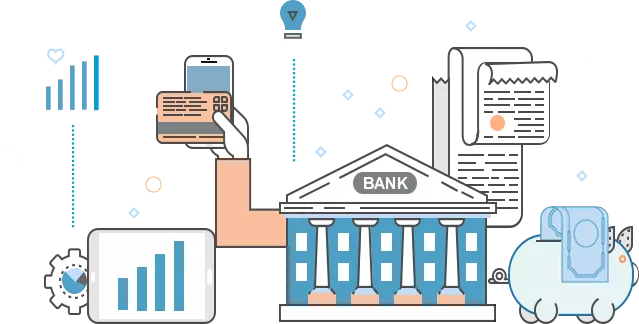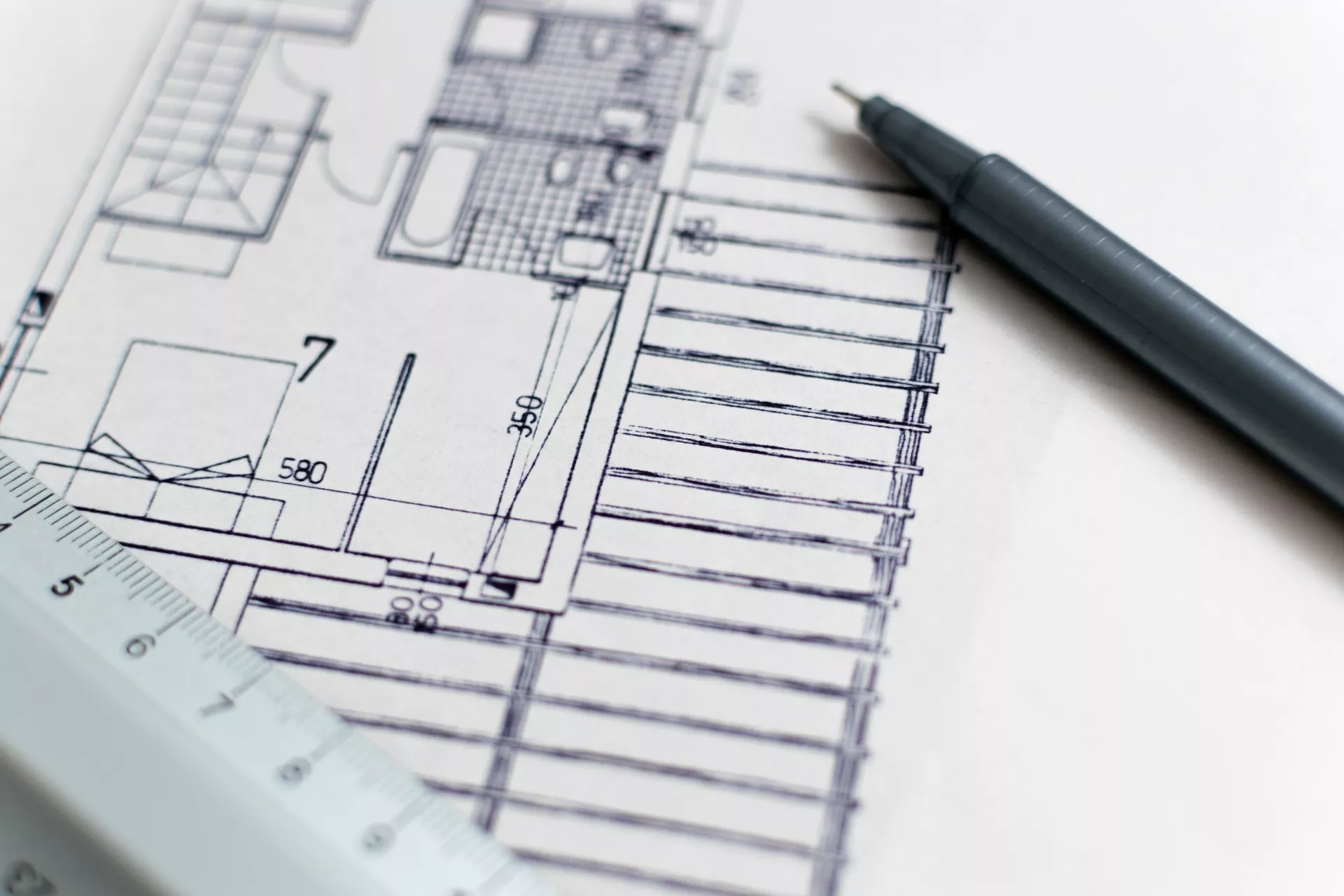Whether you’re looking for suspects or want to decrease traffic violations, license plate recognition is invaluable. These automated systems can streamline processes and help officers focus on more important tasks in the field. These systems take photographs of license plates, convert them into machine-readable text, and then compare the plate number with a database. Several important factors can affect the effectiveness of an LPR system.
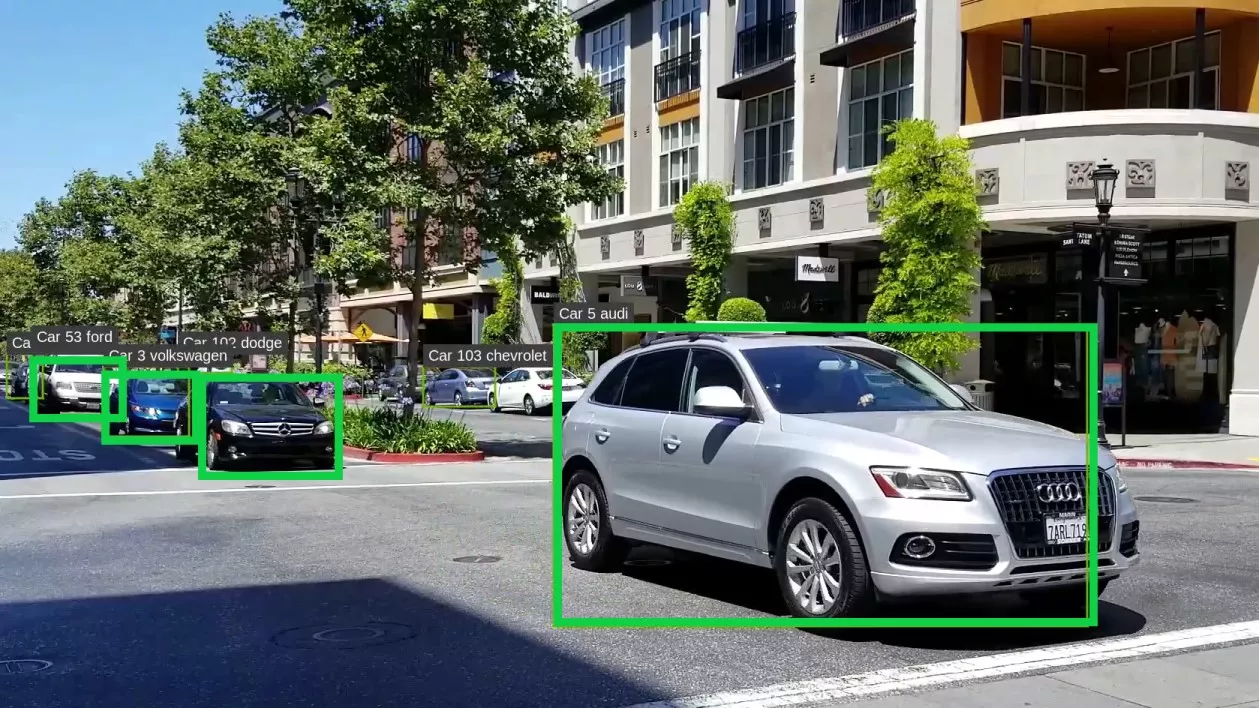
Reduce Motion Blur
The speed of a moving vehicle directly impacts the ease with which an LPR camera captures it. Cameras with an extensive range of shutter speeds set at a minimum of 1/30th a second are necessary to ensure the system can capture a license plate in fast-moving cars. License Plate Recognition systems use specialized hardware to photograph license plates and convert their characters into digital (machine-readable) text. The software then stores the results in a database for later retrieval. The underlying algorithms used in these systems are meticulous, requiring a large amount of computer processing power to work properly. The effectiveness of these devices will be greatly influenced by the image quality and how well the resulting data is processed, whether in the field or a central control room. Several factors can impact this, including light conditions, camera positioning, and even how fast the shutter is opened and closed.
To improve the accuracy of the data retrieved, some of the latest LPR technology uses software to normalize brightness and contrast. Other components adjust for angular skew and lighting fluctuations that affect the appearance of images. These advances allow for faster, more accurate results. It makes them ideal for use in various applications, from law enforcement to free-flow parking and security.
Position the Camera at the Right Angle
From moving freight across long distances in commercial trucks to commuting to work in sedans, transportation is essential to our daily lives. However, identifying vehicles in transit can only be challenging with the right solution. That’s where License Plate Recognition (LPR) comes in, an automatic system that can read license plates and automatically capture vehicle information. When mounting an LPR camera, physical security systems integrators need to consider the lens and angle for optimum performance. In ideal circumstances, it is advisable to place the camera such that its line of sight is parallel to the surface of the license plate. A skewed angle can cause blurriness or even failure to recognize the plate completely.
Cameras with dual sensors are often recommended for LPR. One sensor has a narrower field of view specifically designed to capture the license plate, while the other lens is configured for a wide angle so that a greater area of the vehicle is charged. It helps to prevent missing vehicles when the cameras are used in conjunction with each other.
Additionally, the camera’s frame rate is critical for capturing high-quality images of license plates. A higher frame rate promotes seamless video capture and can help reduce motion blur, particularly when vehicles move at high speeds.
Position the Camera at the Right Height
Whether transporting goods across long distances in large commercial trucks or commuting to work in a sedan, transportation is an essential part of modern society. However, identifying vehicles by license plate has become more integral to physical security systems. Many retailers and organizations now use license plate recognition to streamline curbside pickup processes, identify stolen vehicles, and run them against watch lists in seconds. When installing a camera for license plate recognition, choosing a location to capture a choke point is important. Choke points are tight areas where a high volume of traffic passes. The camera should be set at an angle less than 30 degrees above the choke point to increase the chances of capturing usable images. If the camera is positioned at a higher angle, it can cause problems reading the plates.
The human brain has trouble distinguishing characters placed more than 30 degrees above the plate, and varifocal lens cameras may struggle to read leaves when mounted at this angle. Some people make the mistake of aiming their LPR camera wide across parking lots, and they can end up missing license plates completely. It can be remedied by focusing the camera on a choke point close to an entrance or exit for the vehicle and aiming the camera in this direction.
Keep the Shutter Open
A license plate recognition camera (Automatic Number Plate Reader, or ALPR for short) is a security camera that uses special software to read the numbers and letters on a vehicle’s license plate and then catalog that data in a database. It’s a pretty amazing piece of technology, and it can be used in various applications like detecting vehicles entering your parking lot or monitoring unauthorized vehicle entry and exiting your building. The main thing to remember when using a License Plate Reader is that the camera needs to be able to focus on the plates. That means you will need a relatively narrow field of view and a high shutter speed. It’s important to ensure your camera is positioned at the right angle and height and that any trees or other objects do not obscure it. It would help if you also had a high-resolution camera to ensure the images are clear and readable. You will need at least a 1080p resolution, although 4k UHD cameras will give you much better quality. You also want a camera with at least a 12mm lens to see license plates from moving cars.
A fast shutter speed is also necessary to avoid motion blur, especially at night. You will need at least a 1/500-second shutter speed to capture usable images of license plates from cars traveling up to 40mph. Getting this right is where a purpose-built LPR camera shines since it can automatically adjust the shutter speed to compensate for lighting conditions.