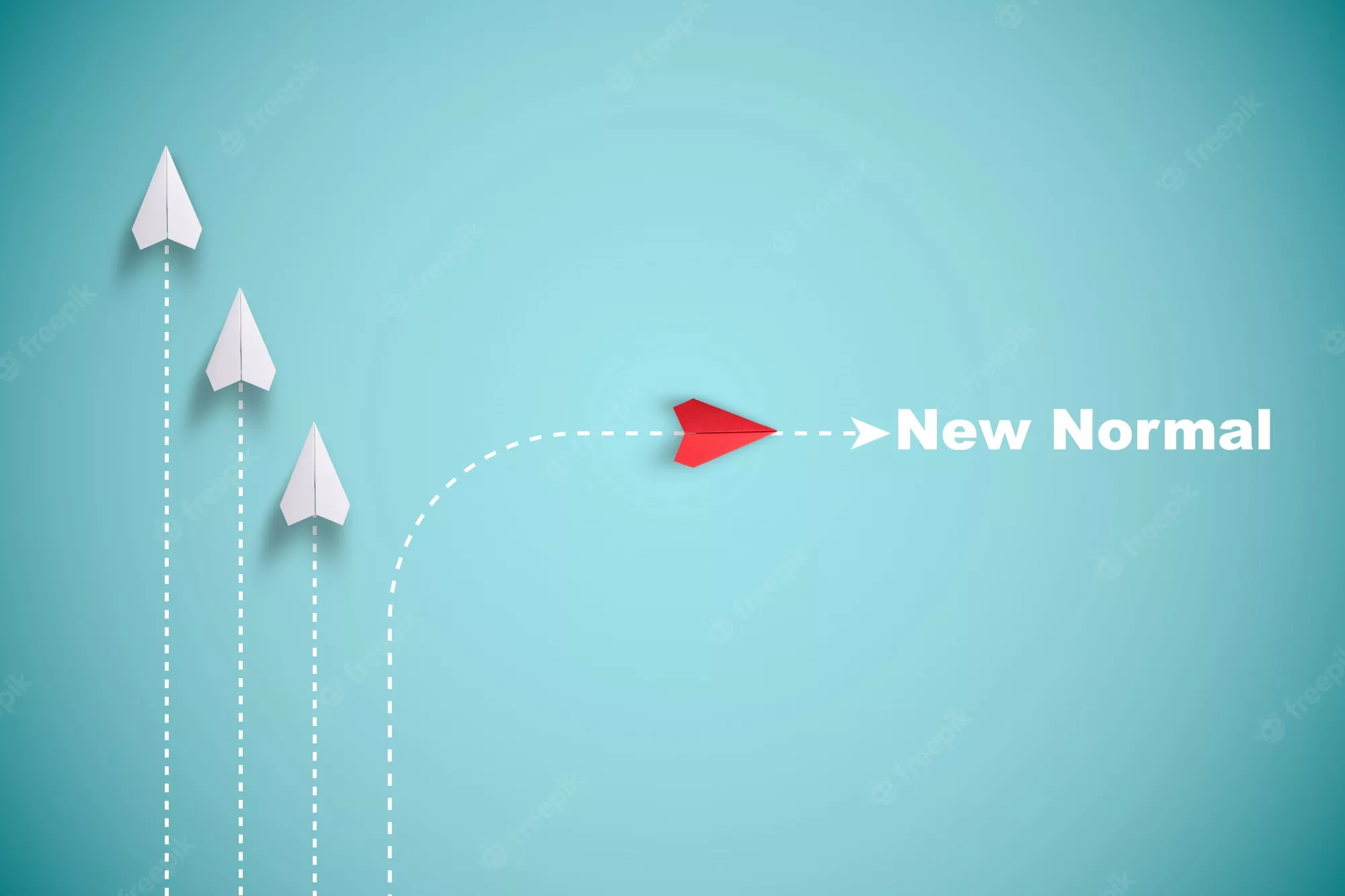We are all eventual lovers of digital games. As long as the games are thrilling and offer a rush to our minds, we would always love to play games all day long. Especially when it is a mobile game and since you have unfettered access to operating it, you are constantly hooked up to the game. There is also an incessant excitement to play it on a bigger platform like a PC. We always look forward to such an experience where the game can be played on a larger screen where the visuals are quite clearly visible.
The graphical performance is more tangible and along with it, we also get a sense of comfort more than what we get in navigating through small buttons on the phone. There are few third-party applications to allow access to mobile games on PCs. However, there are some games that can be played only on phones and PC access is not granted to our dismay. We have to select the few which can be played on a larger screen and play them to our satisfaction.
These third-party applications in special are called emulators. There are many emulators in emergence in recent times as android has come up with a bunch of them which is compatible in all sense. One of the prominent emulators that are in constant use by many is the BlueStacks. This article is dedicated to BlueStacks and slowly getting other offline installers on track with the application.
BlueStacks:
BlueStack is one of the most prominent and famous emulators which is compatible with both Windows and Mac. With the help of the android emulator, one can play games from any era, even the ones that are quite outdated to the millennials. To know how it operates, the emulator basically conjures up a visual version of the game to fit into the desktop mode of a PC or a laptop.
The user interface of BlueStacks looks very familiar to any Android user as it is very simple and easily navigable in totality. It does not resemble a phone screen but it totally fits the perspective of bigger viewing of a PC or a laptop. Another upside of this app is that it is completely free of any cost and can be played at the effect of a click without any registration or strenuous procedures.
One another silver lining of the BlueStacks app is that it makes it possible for all kinds of android games to be premiered on the PC or laptop without any hassles. It is also compatible with 97% of the applications that are afloat in the digital world.
Features of BlueStacks:

The best available games have gained a platform on the big screen with the help of BlueStacks. This emulator adds special features to the games that become extra fun for the players to dwell on it. Some of the features of BlueStack have been listed below for your awareness.
The key support is offered by mouse and keyboards. It empowers the game and packs it up with functionalities that deem fit for big screens which people enjoy. There is also an option to present controls and customize them according to your fantasy.
Shooting Mode:

Shooting is a common feature of any game without which any defense or action would not flow. It becomes a necessity for the players to have that in control as they operate the right mix of keys to activate shooting at the right time. Triggering it in the BlueStack is quite easy and conventional as well. Pressing an F1 function key would do to enable shooting at the right instant where it is needed.
MOBA mode:

Multiplayer games have become a common phenomenon these days where each game designed nowadays has been facilitated for community playing. MOBA mode is quite difficult to manage on a mobile phone as the space and functions do not accommodate a multiplayer field. Whereas, BlueStacks actually allows MOBA mode at ease with all controls in the right place which eases the game to exotic levels.
Multi-instance:
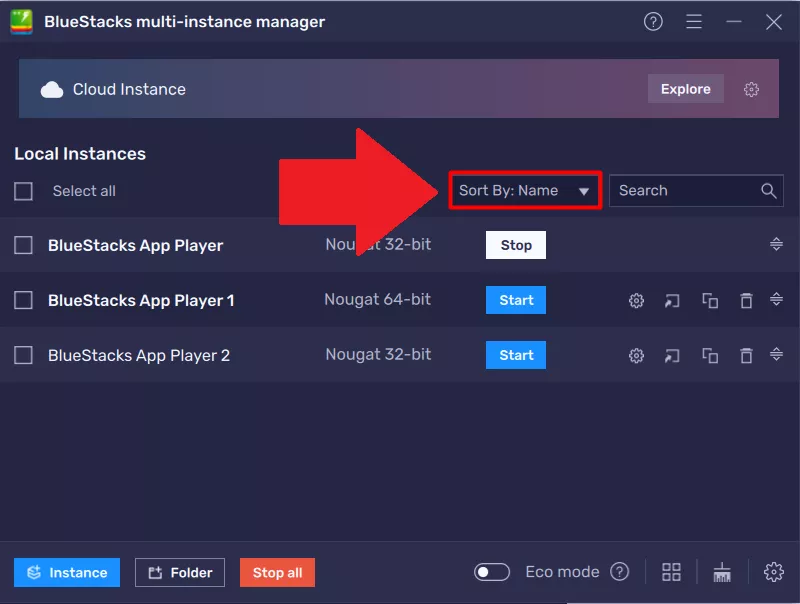
Some players will have multiple accounts and would want to get a hold of the game in different names at the same time. This multi-instance may not work too smoothly when it is a mobile phone as many instances on a phone is a difficult thing to manage. However, with BlueStacks at your disposal, you can arrange for such an experience easily where multi-instance is accessible and allowed.
Automation:
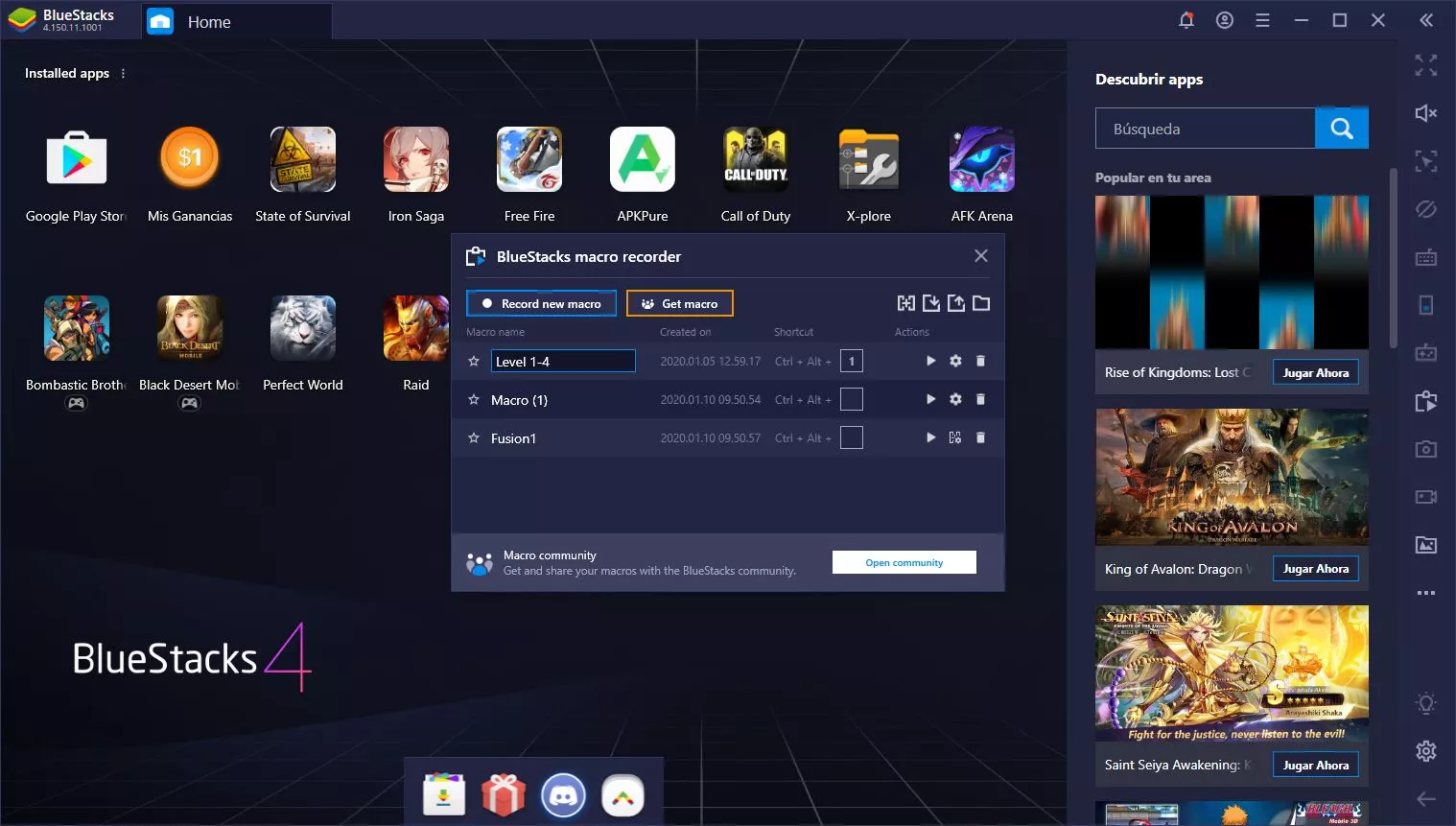
As mentioned before, with BlueStacks in your proximity, you can have the hang of molding the dame to your whims and fancies. As an extension of that task, one can also automate activities of the game and rewrite the script to incorporate your movements at ease. All the tedious tasks of the game can be automated and performed in a stroke without any arduous effort from your side.
Installation of Bluestacks emulator:
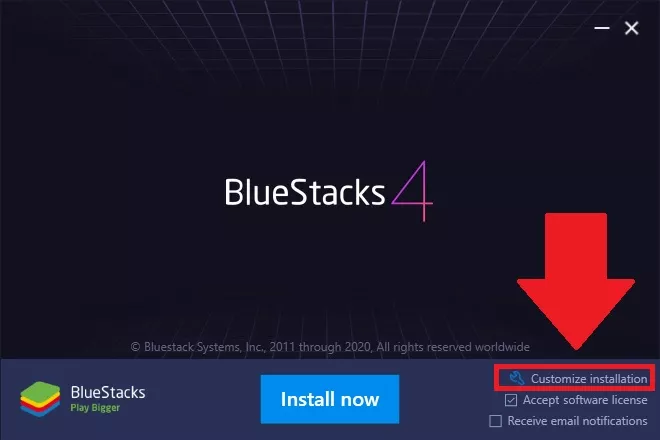
There is an official site for downloading the BlueStacks emulator. It is free of cost and it provides us with online installers which can be availed with the help of internet connectivity. Although people without the internet can also try downloading the emulator through an offline installer. This offline installer helps in installing the emulator in multiple systems where the internet is not accessible.
How to install an offline installer?
First, we have to download the BlueStacks file from the official website. It has to be moved to a USB drive or an HDD to be stored and transferred to another computer. After being transferred, one customary run of the offline installer proceeding with instructions given in the same would complete your installation. After the installation, any game can be played using the BlueStacks emulator.
Conclusion:
Games have become an important entertainment medium in the digital world. Any improvisation in the web world to increase the proximity or feasibility of online games would be a welcome move with great demand in waiting. Hence adapting to an emulator is the best idea forward if one has to fix themselves with big screen games to their liking. BlueStacks is the best in the market in recent times and is also proved to be worthwhile amongst recent users. Hence opting for it is the best way forward to deport in the gaming world at your mercy.