Everything about Apple products is tricky. They are different from Android phones in every aspect and Apple creators have a different take on how smartphones are supposed to function. Probably this is the reason why they have managed to create such a massive and loyal fan following. iPhones, a major product line of Apple Inc. are not different. Many people refrain from buying an iPhone, even if they want to because they are scared of the phone’s complexities or at least they have a perception that it is not an easy phone to deal with. One such feature that iPhone users may not be comfortable with is the battery light turning yellow at some point in the day. In this blog, we will be answering your question ‘why is my iPhone battery yellow and how do I fix it?’
Before we get into the details, let’s briefly discuss the actual battery that Apple provides in its smartphone range.
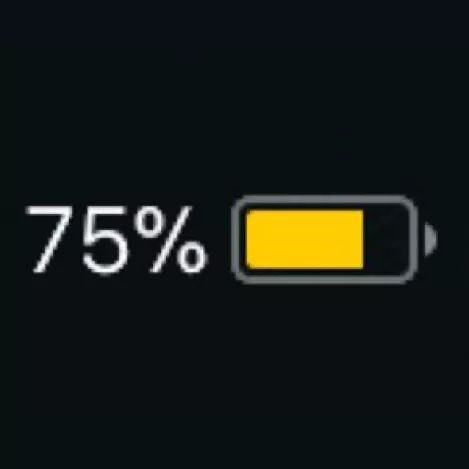
- All iPhone users know that the battery is non-removable which means that the iPhone makers are fairly confident about the product
- For Apple, 100% is not the condition at which it considers optimum battery capacity. For iPhone, a battery capacity of 80% or higher is optimum which means that the battery is working perfectly fine
- iPhones are capable of showing a battery health capacity of over 95% even after 1 year of use. This is because Apple uses a fail-safe method to optimize the battery’s performance. Apple is known to build its battery with excess capacity and when the battery health shows a percentage at or above 80%, the phone does not use its potential operating power completely
Although the company has played its part in providing its users with the best battery and its performance index, there are several ways in which, we as users, can also contribute to making sure that the battery’s life remains high along with its performance delivery
Here are some measures that you can take to enhance your iPhone’s battery life

- Make sure that the phone is updated to its latest iOS version. You may not like the new features but it is important to upgrade to the new version for the overall performance of the phone
- We recommend keeping your phone in an environment where the temperature range is between 16 to 22 degrees Celsius
- Ensure that the battery is not completely drained since it may go into deep discharge which impacts the overall battery life. The users can keep the phone at half-charge
- Do not keep too many apps running in the background since they take up significant charge from the phone
Now that we have discussed details related to iPhones’ batteries, let us try and understand what the yellow battery light stands for and how to overcome it.
The first thing to acknowledge is that there is nothing wrong with your iPhone when the battery suddenly turns yellow from the usual green color. It is simply a way of your phone telling you that the battery has drained below a certain amount and that you should be on alert mode for charging the phone to make sure that you do not get stuck in a no-battery situation.
You can imagine the light changing as a band-aid applied by the phone to prevent any further damage. The only reason the battery color changes to yellow is that the phone went into an energy-saving mode which is beneficial for the user.
In the next sections, we talk about exactly what is causing the change in battery color.
It is basically because the phone automatically went into ‘Low Power Mode’ which gets turned on soon to allow you to browse through the phone when the battery is low in percentage. As soon as the mode is turned on, the phone automatically stops certain things from functioning on the phone, allowing more battery to be stored for necessary activities.

Low Power Mode helps in reducing the power used to run features are email fetching, background app refresh, iCloud photos, and automatic downloads to name a few.
So how can you change the battery color back to the original color?
Well, as soon as the charge in the phone goes above 80%, the color will automatically change. This goes on to show that there is nothing potentially wrong with the phone. It is just a way adopted by the iPhone to inform its user that the phone is now operating on low power and that sometimes they may have to put the phone on charging.
If you do not want the feature on the phone, you can also directly go to the settings section and toggle off the Low Power Mode which will ensure that the color changes back to green, however, the phone will no longer be working on energy saving mode and the battery might drain out faster.

There is a quicker way of accessing the Low Power Mode on the phone and it can be done by adding the option to the Control Center. Here are the steps you can follow:
- Launch the Settings option on your iPhone
- Tap on Control Center
- Locate the Low Power Mode in the next list of options
- Click on the green plus button which will be present on the left side of the Low Power Mode option
- Add this option to the Control Center
To Conclude:
With this, we come to the end of finding out a concrete answer to ‘Why Is My iPhone Battery Yellow and How Do I Fix It?’ For all new iPhone users, we hope that we have helped you with at least one of the confusions that you may have related to the addition of personal belongings for all the new existing users. This blog is a reaffirmation that there is nothing wrong with the phone when you see the yellow light. iPhones and other Apple products may be tricky but the makers know what they are doing. The phone has a lot of features for the users to explore.






