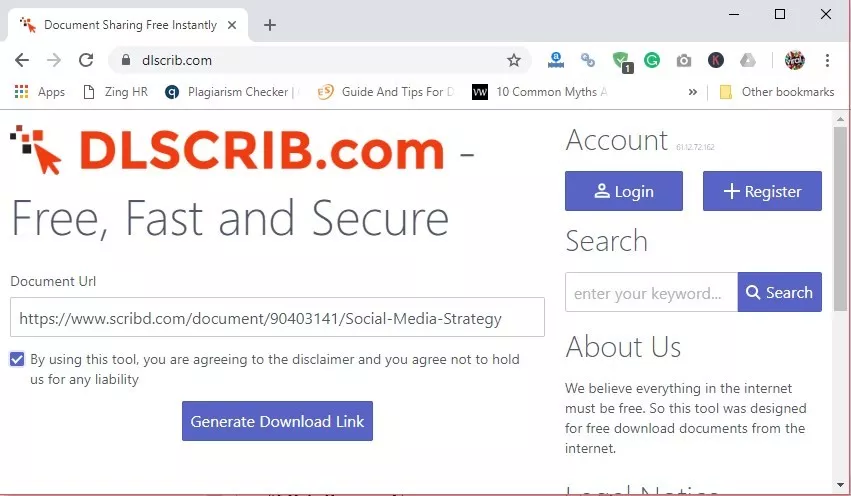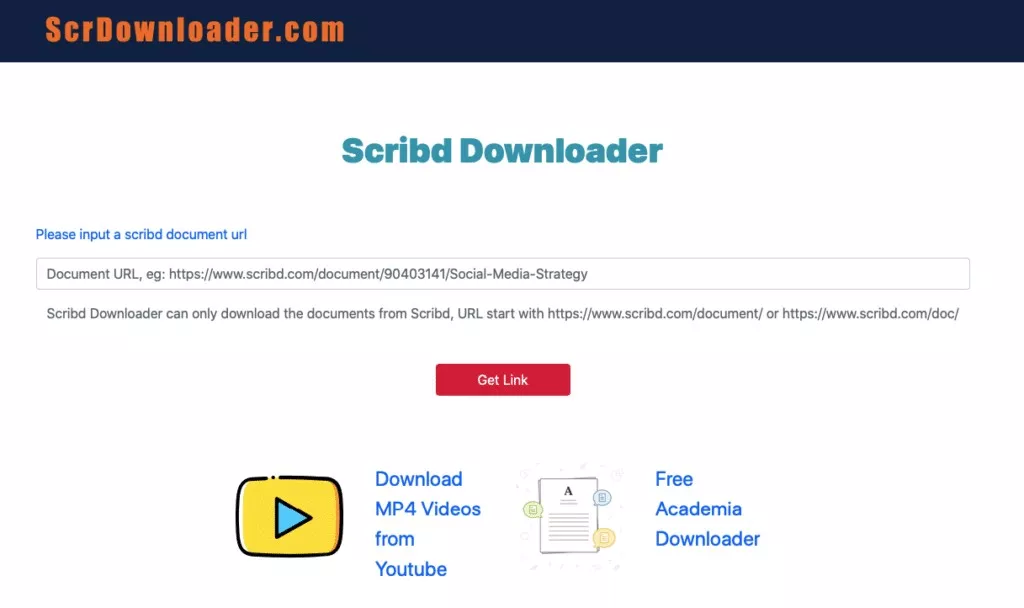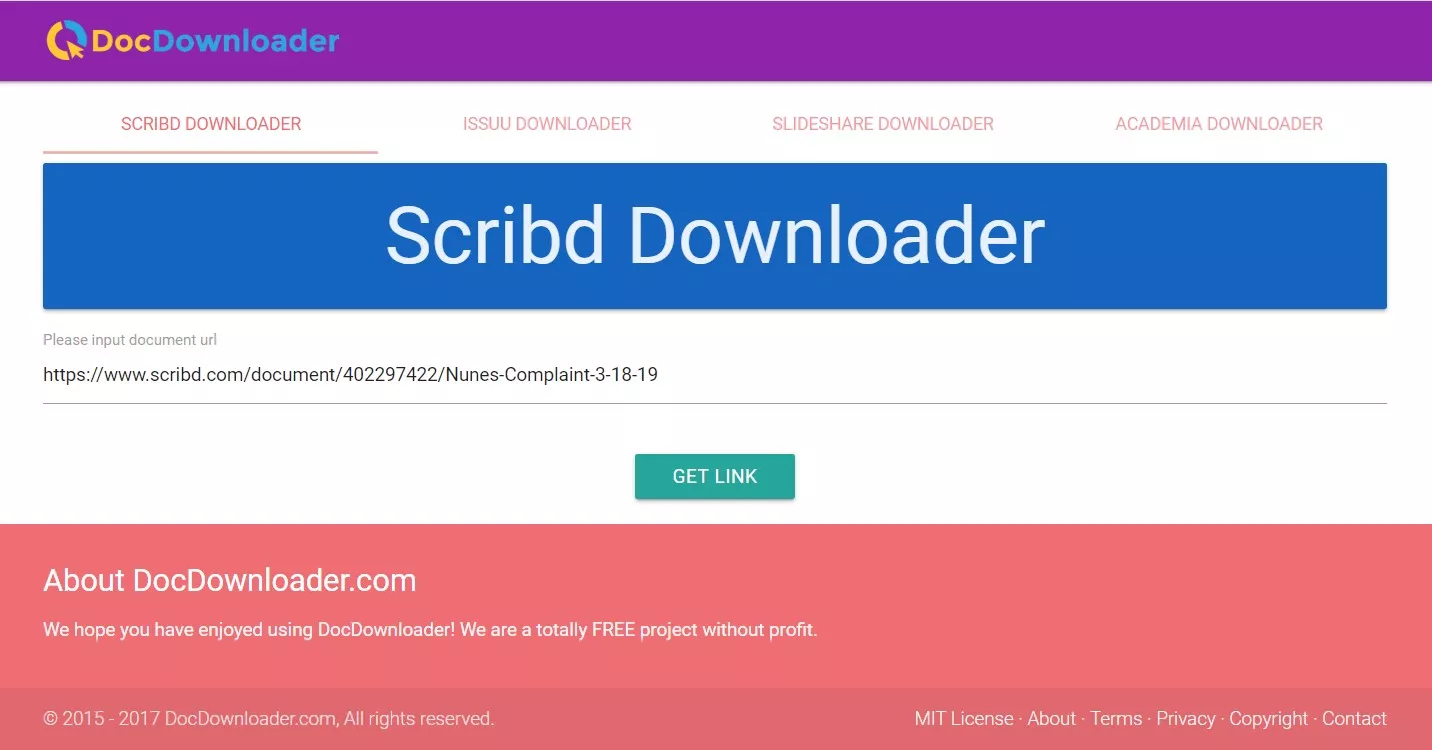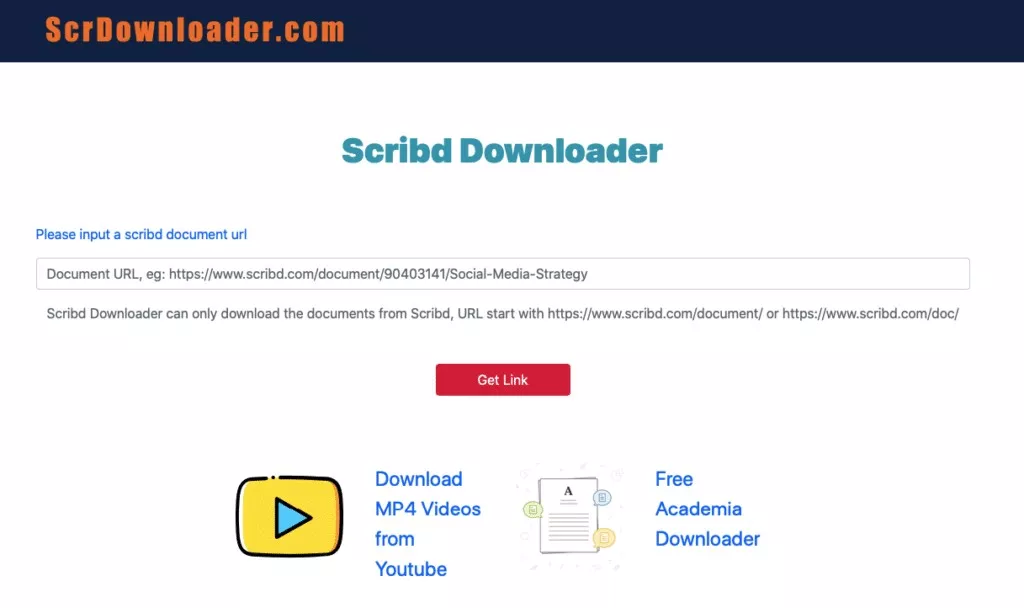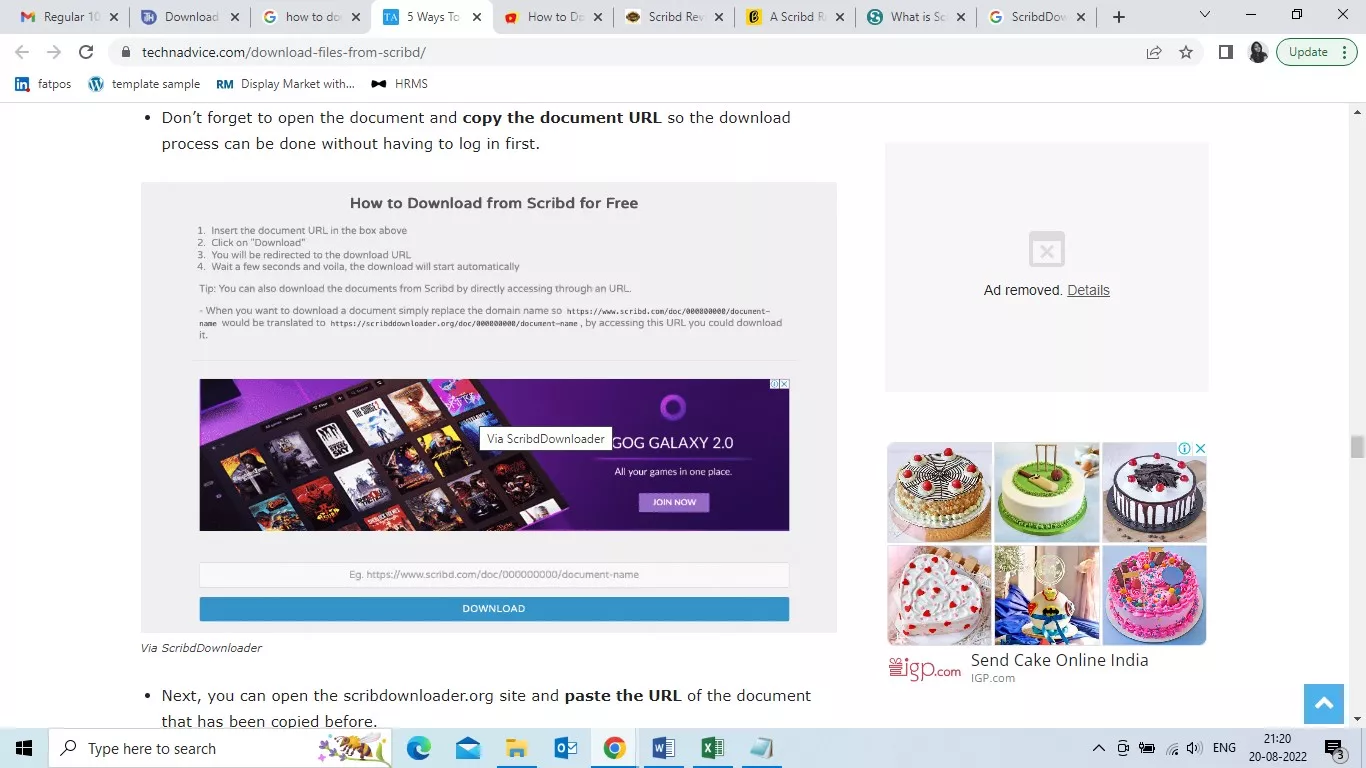Scribd is one of the finest digital reading subscriptions available! Members get access to the best audiobooks, magazines, ebooks, and other content on any compatible device, irrespective of place or time. The readers can easily stay informed, find new passions, and bring out the best in them due to this. Over a million best-selling and award-winning audiobooks, ebooks, and articles from prestigious periodicals and newspapers, like The New York Times, can be found in Scribd’s huge library. Whatever is the search, Scribd is the only reading service, one requires.
One best feature is that Scribd functions as a portable personal library. Access millions of titles whenever wanted by logging in Scribd using the app on Android, iPhone, iPad, or Fire device or by visiting the website in any web browser. Users can also build their preferred library dreams by saving favorites, adding titles to bookmarks, making collections, and more.
How to Download Paid Documents from Scribd for Free?
Method 1
Download paid documents from Scribd Free
If users don’t have a membership, they can’t download any content from Scribd. But by using this technique, one can download papers from Scribd even if they don’t have a membership (for free). Below is the procedure which will help users do this easily.
- Open the web browser on any preferred device, and click this link ‘www.scribd.com’.
- Find and copy the URL for the document which needs to be downloaded from this page.
- Then navigate to “https://scribddownloader.org” and paste the document’s link into the space given. Now select “Download.”
- The requested document will start downloading to the device after a few minutes.
- Users can access the paper from their device’s download section once it has finished downloading completely.
Method 2
Free Download of Scribd Documents
In this alternate approach, users can download as many Scribd documents as they wish using GreaseMonkey Script in Firefox. Let’s examine the steps to be followed.
- Open the Firefox web browser after downloading it to the device.
- Use this link: ‘addons.mozilla.org/en-US/firefox/addon/greasemonkey’ to download and install the GreaseMonkey add-on.
- Users must then go on this link, “userscripts-mirror.org/scripts/show/160374,” to get the Scribd user script for GreaseMonkey.
- Visit www.scribd.com and search for the document that needs to be downloaded.
- Go ahead and click “Download”. The payment page will be skipped thanks to the user script which users have downloaded for Scribd, and the document will then be available for download.
Users can use the Firefox web browser to download as many documents as preferred from Scribd by following the instructions listed above.
Method 3
Download Premium Documents from Scribd by uploading them.
If the two techniques mentioned above are not functioning well, users can be confident that the below method will enable them to download all types of documents and files from the Scribd website easily without requiring a paid membership. Due to the complexity of this process, be sure to carefully follow the instructions.
- Visit Scribd.com.
- Create a new account or sign up with your email, Google, or Facebook. Join now.
- Skip the subscription step and uploading a document is the next action. For instance, start a new text document or enter any name
- To continue downloading the document, paste the same URL that was done in the previous step.
- A download button will be displayed; just click it to begin the download.
Downloading Files (Using Web Assistance)
Using a third application is the simplest approach for downloading files from the Scribd website. Users may choose which application to use from among the numerous that are available, so no need to worry at all.
Different features offered by each application make downloading files safer, simpler, and faster. It’s interesting that users of this application don’t need to log in and that downloading the conversation doesn’t take long.
Due to the usage of an online downloading application, this option is also free. So, what exactly needs to be done?
1. Using DLSCRIB.COM
Use DLSCRIB to download files in Scribd with an application for free and without needing to log in. This method is extremely easy since it has an easy and comparatively complete download server. Below is the tutorial:
- Begin by opening a web browser on the PC or smartphone. On the Scribd website, search for the document file that is to be downloaded.
- Copy the URL for the document file.
- Enter the website address DLSCRIB.com in a new tab.
- Copy the URL of the copied document and paste it into the site’s Document URL area if it is already open.
- Remember to click the box next to it that reads, “When users use this tool, they agree to the disclaimer and also agree not to hold the site for any accountability.”
- Next, click the blue “Generate Download Link” button.
- Captcha seen must be filled. Don’t forget to check the section ‘I am not a robot’ and tap the Download PDF section.
- Wait for the new page to appear about the PDF size. It then appears to download the document file.
2. Using ScrDownloader
There is a downloader called ScrDownloader that may be used to download files or documents from Scribd. Due to how user-friendly it appears to be, this website is highly popular.
Additionally, this website includes a wide range of options that allow it to be customized for any user. Here’s how to download files from this website for those who want to:
- Find the Scribd document to be downloaded or used as a reference first.
- Simply open the text again and copy the URL section.
- Visit the website scrdownloader.com and put the document’s URL into the field provided. Remember to select the Get Link menu.
- Hold off until a new page with the details of the desired document. Click the website’s download menu, then wait as the document downloads.
- Users can use the Scribd document files as necessary.
3. Using DocDownloader.com
Use DocDownloader.com to get files from Scribd without first logging in and then posting them. Not just for using Scribd to download things, but users can download a variety of files and documents from this website as well as from websites like Slideshare, ISSUU, and Academia.
Since its capabilities are fairly comprehensive, this downloader is quite popular. This website allows users to share papers with one other as well as download them. How to get files from this well-known website is as follows:
- Just like earlier, find the document file on Scribd that is to be downloaded first. Don’t forget to copy the document’s link.
- Don’t forget to visit https://docdownloader.com, the official website. There will be a read Scribd Downloader option for users who have already opened the website. Simply select a menu item.
- In the space provided, paste the document URL that was previously copied from Scribd. Next, select Get Link from the menu.
- The download button will appear in the following stage. Simply click, making sure to check ‘I’m not a robot’ alert. Wait, then select the PDF download link.
- Wait until the document’s information appears on a new page. Wait for the PDF file to fully download after clicking the download button.
4. Using ScribdDownloader
Use ScribdDownloader to download files from the previous Scribd website without needing to post them or log in beforehand. In fact, fewer people visit the site now than previously. However, the features offered are sufficient to allow for their adjustment to needs.
Not only are the functions complete, but using the downloader to download files or documents is also very simple. Here’s how, for those who have never downloaded the downloader:
- Find the desired document on Scribd.
- Don’t forget to open the file and copy the URL to begin the download without logging in first.
- The URL of the previously copied document can then be pasted on the scribdownloader.org website.
- Copy and paste the URL into the site’s given column.
- Select click to download after clicking download.
- Later, a notification will show up with details on the document, including its size, author, publishing year, and other information. If you comprehend, simply click download.
- Hold off until the file download is finished.
Wind Up:
These are various methods to use the Scribd downloader on smartphones, laptops, and desktop computers to download document files from Scribd for free and without logging in. There may possibly be other websites where users can get Scribd files without any charge. Don’t forget to bookmark and frequent “itechhacks.com,” where users can find the most recent tech news and simple solutions to all queries.