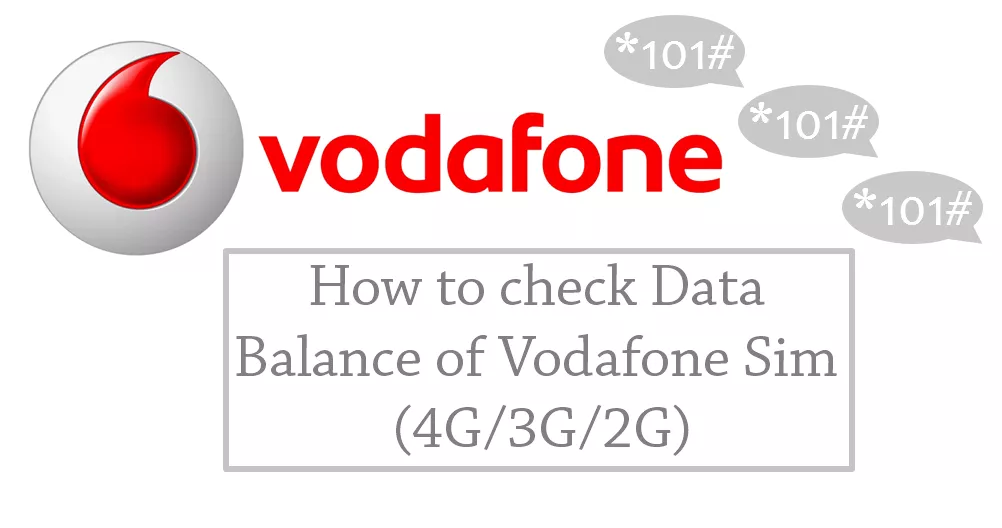With more than 123.3 million subscribers, Vodafone has become one of the largest network operators in the world. And as a Vodafone mobile network user, you must be having queries regarding checking your internet balance, data usage, data balance, offers and much more. But do not worry. There are some simple ways to perform a Vodafone internet balance check.
You do not need to get confused if you want to know how much data you have used and how much is left. There is a short USSD code provided to every user that will let them check their internet balance. If you forget your USSD code, below, we’ll show you the code.
And together, we’ll also introduce you to some more easy ways to perform a Vodafone internet balance check.
Vodafone USSD codes to check your internet balance
Every user is provided with a USSD code from their service provider. As a Vodafone user, you must also be provided with this USSD code.
Here, USSD stands for Unstructured Supplementary Service data. Through this code, you can check your internet balance, data usage, data balance and offers.
You only have to dial *199*2*2# on the dial pad and follow the on-screen prompt to check the internet balance.
On the other hand, you can also send an SMS Data BAL to 144. Both these methods will definitely work and provide you with every bit of your Vodafone data balance information.
If you face problems while checking your internet balance through these USSD codes, you can send a message typing DATA <space> BAL to 144 from your registered Vodafone mobile number.
In a few minutes, you’ll receive an SMS on your mobile number informing you of the data balance remaining on your number.
Here are some more USSD codes to find out information on your Vodafone number.
| *199*1*3# | 4G/3G/2G Internet Offers |
| *199*1*6# | Chhota Credit |
| *199*1*7# | Recharge Offer |
| *199*1*8# | Voice, SMS, Roaming Offers |
| *199*3*1# | Activate Vodafone VAS Service |
| *199*3*2# | Deactivate Vodafone VAS Service |
| *199*4# | Get Vi |
| *199*2*3# | Last 3 Calls & SMS Details |
| *199*2*4# | Last 3 VAS Deduction |
| *199*3*5# | Emergency Talktime Credit Loan |
| *199*3*3# | Activate or Change Caller Tune |
| *199*5*2# | Unlimited Recharge Pack Offers |
| *199*5*3# | Combo Recharge Offers |
| *199*5*4# | Data Recharge Offers |
| *199*5*5# | International Roaming Recharge Offers |
| *199*5*6# | SMS Recharge Offers |
How to perform a Vodafone internet balance check using the Vodafone app?
A Vodafone app will also help you to check the internet balance on your mobile number.
The app will also let you check the Vodafone usage balance and balance. The only thing you have to do is download and install the Vodafone app on your device and sign in to your account.
However, the app is compatible with both Android and iOS devices. As an Android user, you can download it from the Google Play Store.
On the other hand, you can download it from the Apple App Store if you’re an iOS user.
After signing up for your account, every bit of your Vodafone internet information will be displayed on your app’s dashboard.
Vodafone internet balance check:- Frequently asked questions
1. Is there a difference between Vodafone balance check numbers and balance check codes?
No, there is no difference between Vodafone balance check numbers and balance check codes.
2. What is the Vodafone Balance Enquiry number?
The USSD code of Vodafone is known as the Balance Enquiry number.
3. How to check Vodafone data balance?
You only have to dial *199*2*2# from your registered mobile number and follow the on-screen prompt to check the data balance.
4. How to check Vodafone net balance?
There are many simple ways to check your Vodafone net balance. You can dial *199*2*2# to check the Vodafone net balance.
Or you can dial *199*2*2*1# to check Vodafone total net data usage. *199*2*2# will also let you know your Vodafone daily net data usage.
5. Can I use the USSD code to check my Vodafone Balance?
Yes, you can use your USSD code to check your Vodafone balance.
Wrapping up
Hopefully, the information shown in this article will help you know how to perform a Vodafone internet balance check on your number. However, Vodafone has made it very easy to check your data balance. You can check it with just a few clicks.
If you have any queries regarding checking your data balance, data use and offers, we’re here for your help.