We have all worked on Microsoft systems because they are an integral part of our laptops or personal computers. Even if you are an iOS fan, you must have come across the operating system by Microsoft at some point in life. Microsoft has added Windows 10 Home and Pro to its existing list of operating systems. In this blog, we will learn about the commonality and the differences between the two OS versions and decide which is better, Windows 10 Home vs Pro.

Trying to build a digital setup for yourself can get quite expensive and requires a lot of time investment to understand what really works best for you since there are so many options in the market. This becomes even more tedious of a task when your requirement needs you on systems that offer higher resolution and setting. You may find a lot of information on hardware systems but it is important to remember that software settings are equally important. In the information that follows below, we will be breaking down all the important components you should look for before zeroing in on your next purchase.
1- Price Point
One of the critical and in fact the final decision points for almost all of us. Price is really important since what’s the point of spending hard-earned money on things that do not have the same return value?
The license for Windows 10 Home is currently at USD 119 while the Pro version costs USD 199. You will have to shell out extra for the OEM key and the price for the same is USD 109 for Windows 10 Home and USD 149 for Pro.
As you can see both versions have a difference of USD 80 to USD 100 which can be used for other purposes if you were to buy Windows Home 10.
To summarize:
Price for Windows 10 Home: USD 119 + USD 109
Price for Windows 10 Pro: USD 199 + USD 149
2- Security Features
The next most searched feature after the price is security. If you pay over USD 100 for any device, it is given that you will have certain expectations from the system. If a consumer feels that the features offered by the product and the price claimed for the same are not in sync, the business will not be able to make that sale.
We have divided the security features per OS version and they are listed below:
Windows 10 Home
- It provides excellent network protection. The firewall offered by Windows 10 Home is worth mentioning
- It has an in-built device encryption which provides enhanced security
- If you are a parent and worry about what your child watches on the pc, Windows 10 Home offers you parental control to do so
- Windows 10 Home is ransomware protected
- It also comes with a Windows Defender antivirus
Windows 10 Pro
We must point out that Windows 10 Pro is the business version of Windows 10 Home. As the name itself distinguishes, Windows 10 Home is meant for all digital activities that one might do in the comfort of their home. Windows 10 Pro has added features and is more inclined toward office use rather than home purposes.

For instance, systems used in official settings require additional security and these devices should allow multi-user facilities to let workflow as smoothly as possible.
So how does Windows 10 Pro manage to provide advanced security? It comes with a Bitlocker feature that is used to encrypt the device in case it gets stolen or lost. The best part is it also uses a feature called Windows Information Protection (WIP). With this, a user can prevent data leakage in case of using third-party websites that are known to collect user information without consent.
These points briefly help you understand why Windows 10 Pro is higher in price. It is the added layer of protection and functionalities that make Windows Pro a one-up version of Windows 10 Home.
Here are some pointers for Windows 10 Pro to understand better:
- It offers a group policy making it suitable in case you have multiple users accessing the same information
- Windows 10 Pro comes with mobile device management making your life easy
- It provides inbuilt support for Azure Active Directory and Active Directory
- The provisioning in Windows 10 Pro is extremely dynamic
While we are on the topic, there are a few more things about Windows 10 Pro that will help you decide which is better, Windows 10 Home or Pro?
You can access Remote Desktop Protocol (RDP) with Windows 10 Home but it does not allow you to control your PC remotely with the help of any other device.
Sandbox: A feature worthy of the price
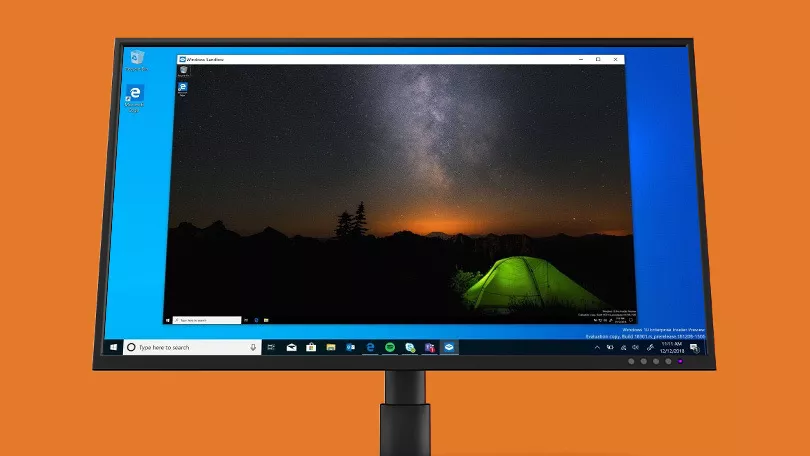
Windows Home Pro comes with a Sandbox feature which comes in handy when dealing with suspicious files. Although it is not recommended to open any files or attachments or shady or unknown sources, even if you do, the Sandbox feature of Windows Home Pro helps the device stay protected by not allowing the downloaded files to make any changes to the system. On other computers, you may have to download the solution and run programs but with Windows Home Pro, the feature comes along with the purchase
Some more distinguishing features between the two options:
We are sure, by now you have made up your mind but here us out while we tell you some more distinguishing features between the two options.
Windows 10 Home can run a maximum of 128GB RAM. On the other hand, the Pro version supports up to 2 TB RAM. If you are using regular virtual machines, be rest assured you will not run out of space even with the 128 GB RAM.
Conclusion
With all the information in place, we leave it up to you to decide which is better, Windows Home 10 or Pro. If you are looking for something that you require only for limited activities, a device with an efficient system for your children, spouse, friends, or family members, Windows 10 Home can be the ideal choice. However, if you need something for the business and the budget permits, check out the Pro version for better results.






