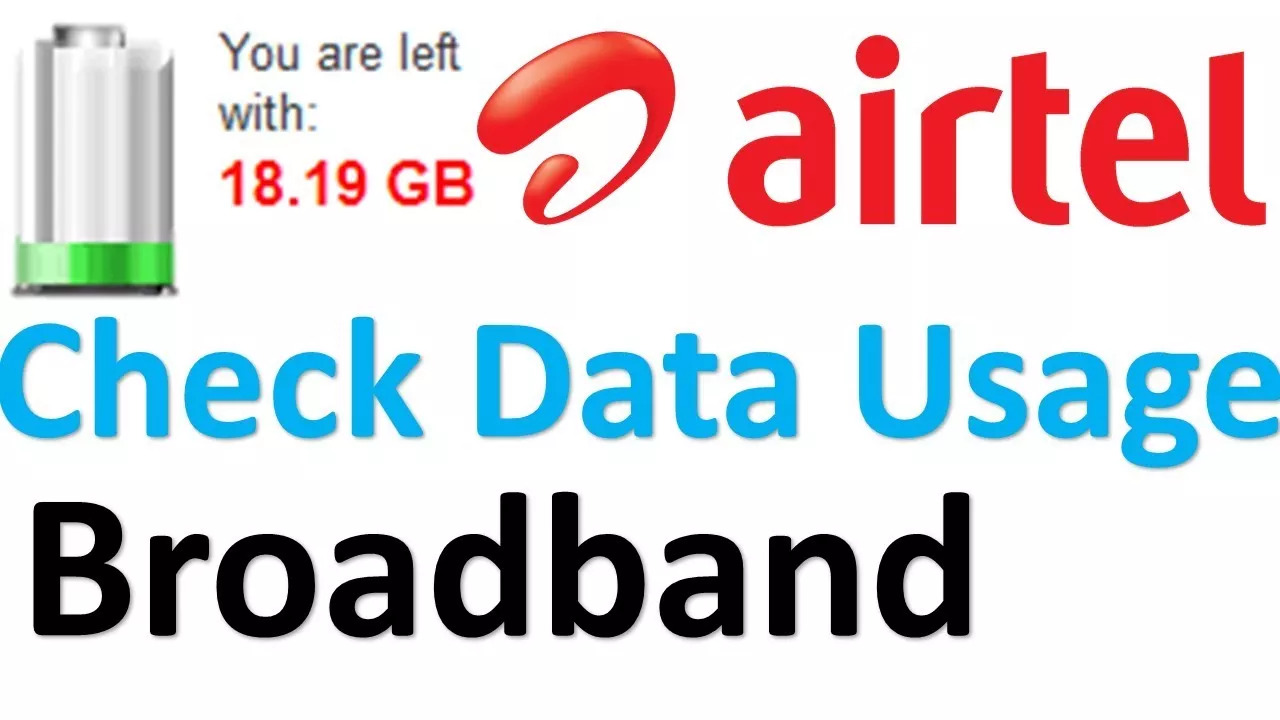Most of the people always run out of monthly data without even knowing or maintaining data usage. So it becomes frustrating when you’re not able to check your Instagram feeds due to low balance. And even more, recharging the internet during the monthly usage cycle is also quite frustrating.
In this case, checking your data usage every month is the only way to do away with this problem. If you’re an Airtel broadband user, Airtel will provide you with quick and simple ways to check data usage. You can use Smartbytes to check Airtel broadband usage.
The Smartbytes is a service provided by Airtel that will allow you to check the data usage, recharge and replenish data when it runs out. Below, we’ll show you the steps to check your Airtel broadband usage using Smartbytes.
What do you mean by Airtel Smartbytes?
Before digging into the steps for checking your data usage, we want to show you what Smartbytes is.
With more than 403 million users, Airtel has become one of the largest telecommunication companies in the world.
Providing high-speed data and networks, Airtel is maintaining a top position in the telecommunication market.
Apart from high-speed data and networks, Airtel also provides a service, Smartbytes, allowing you to check data usage, recharge and replenish data when it runs out.
With the help of this service, you can check the Airtel broadband usage without logging into your Airtel account.
The only thing you’ve to do is access the Smartbytes page and follow the steps shown below.
Check Airtel broadband usage using Smartbytes
Use Smartbytes to check the amount of data purchased as additional charges daily, data usage limit, expiry date of the monthly data and the amount of data remaining.
You only have to visit the official website https://www.airtel.in/smart-byte to check your daily and monthly data usage.
You do not have to log in to your account to check your data usage. After accessing the site, click on the broadband menu.
Then the full details of your broadband internet data usage will appear on your screen.
Additionally, you can also see the amount of high-speed data remaining in the month.
Some other ways to check your Airtel broadband usage
In this section, we’ll be covering some other ways to check daily and monthly data usage.
1. Checking the data usage using your Airtel account
Your Airtel account is another best way to get more detailed broadband data usage.
Follow the steps shown below to do so.
- Visit Airtel.in and log in to your account.
If you do not have an account, you need to create one by clicking on My account button.
You need to provide connection type, login ID, phone number and Airtel ID with STD code to create an account.
- After logging or creating the account, click on the account information to check data usage.
- Now, click on the link like yourtelephonenumber DSL and select View unbilled details.
Here, you can check your Airtel broadband usage.
2. Checking data usage using Airtel mobile app
Check out the steps for checking your broadband data usage using an Airtel mobile app.
1 Download and install the Airtel mobile app on your device.
You can download it from the Google Play Store if you’re an Android user. And if you’re an iPhone, you can download it from the Apple App Store.
- Now, open the Airtel app and log in to your account.
If you do not have an account, create one.
- After logging in to your account, you can check your data usage. Your data balance and the number of days remaining in the current cycle will display on the app’s dashboard.
3. Checking your data usage using USSD code
If none of the above methods works, use this one.
- Dial 121# on the dial pad.
A selection menu will display on your screen where you can check your data balance.
- Type 5 and tap on the Send button to select the Check the balance option.
- Enter 1 and tap on the send button to display the balance of the data.
Wrapping up
Hopefully, the information given in this article will help you to check your Airtel broadband data usage. Following some simple steps will let you know how much data is remaining in your Airtel broadband data pack.