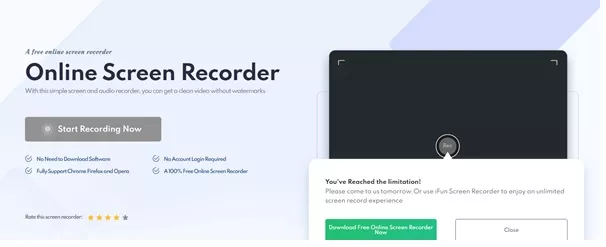With the growing digital interactions, the need for screen recorders is increasing day-to-day. Although there are many products and tools available in the market, most of them come in the form of heavy software which might affect your system performance. Often, this becomes a stop point for most of us to use a screen recorder.
Nevertheless, every good product comes with the demand. iFun Screen Recorder is a free screen recorder that meets all your screen recording needs. It is a simple, user-friendly, and light online screen recorder. iFun Screen Recorder helps you to record screen without downloading any software, you just need to have a good internet connection.
How is the iFun Screen Recorder different from other tools?
- iFun Screen Recorder not only helps you to screen record but also supports the webcam of your device. It also allows you to capture screenshots while recording the screen.
- iFun Screen Recorder helps you to record audio and video simultaneously. It supports system audio. You can either use your microphone or browser audio.
- There is no time limitation on recording a video. You can record a video as long as needed and save it.
- There are no number restrictions on recordings, you can open and use it as many times as you want for free.
- You do not have to face any kind of lag or delay while recording. It helps you record the screen
- Not all online screen recorders allow you to save video in all formats. Most of them just support WebM format. iFun Screen Recorder allows you to save recorded video in all possible commonly used formats such as AVI, MP4, DAT, DVR, VCD, MOV, SVCD, VOB, DVD, DVTR, DVR, BBC, EVD, FLV, RMVB, WMV, 3GP, etc.
- iFun Screen Recorder comes with a basic inbuilt video editor which helps you crop unwanted video content.
- Using an iFun Screen Recorder you can get videos of different quality ranges like 480p, 720p, 1080p and also 4k videos as per your requirement.
- Watermark on your videos would be uncomfortable to see on it. iFun Screen Recorder helps you to record and save a video with no watermark on it.
- You need not install any extra plug-ins or chrome extensions or install separate software to use it. You just need to open their website from your browser and click on start recording.
- If you are not comfortable using its browser, you can also download it for free.
- In addition to all these features, if you ever face difficulty in using it, their customer support team is a step away to help you.
When can you use iFun Screen Recorder:
As most of our life is going online, you might need screen recording features for various purposes ranging from recording lectures to recording YouTube videos. iFun Screen Recorder meets all your screen recording needs without a second thought.
Record online tutorials:
With work from home culture, entire education has become online. This free and easy to use online recorder helps the teachers to record their lectures with proper audio. Teachers would be able to both deliver and record the lecture simultaneously with no extra effort.
Use it as a game screen recorder.
If you are a gamer, then an iFun Screen Recorder helps you to record your gaming and upload it on YouTube. It helps you record games with no lag, you can also become an anchor for your game and give commentary simultaneously and become future Carryminati.
If gaming is not your cup of tea, you can also record all other types of information that interests you.
Record any type online stream for its offline use:
It is very irritating when you cannot play your favorite playlist when there is no network. With an iFun Screen Recorder you can record the screen when you have network availability and save it for future use when you have no network.
Record video resumes:
Your resume is the first step of your job application. It would add up to your benefit, if you make your resume look attractive at the very first sight. Using an iFun Screen Recorder, you can neatly record a presentation explaining your project details and your achievements. It helps you stand out and get the attention of the recruiter at a very early stage.
Record video calls:
Some video calls would be important for future reference. In such situations, an iFun Screen Recorder comes to your use. It helps you record lengthy video calls with proper audio and save it for future use.
To conclude
On the whole, the iFun Screen Recorder is a one stop solution for all your screen recording needs. In addition to all the features, it also has user guides to help you use it for multiple purposes on various devices.
It has everything you need, you are just a step away from using this amazing screen recorder free.